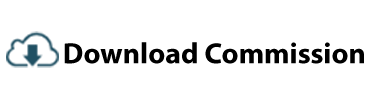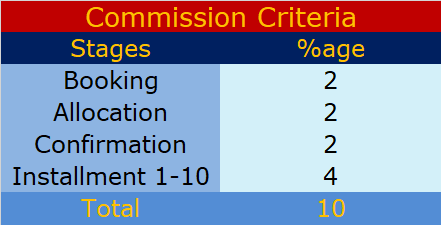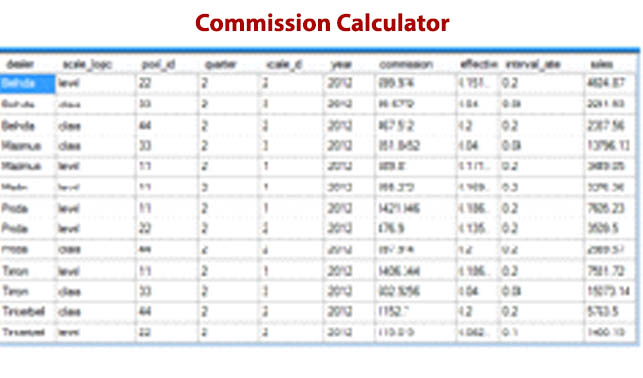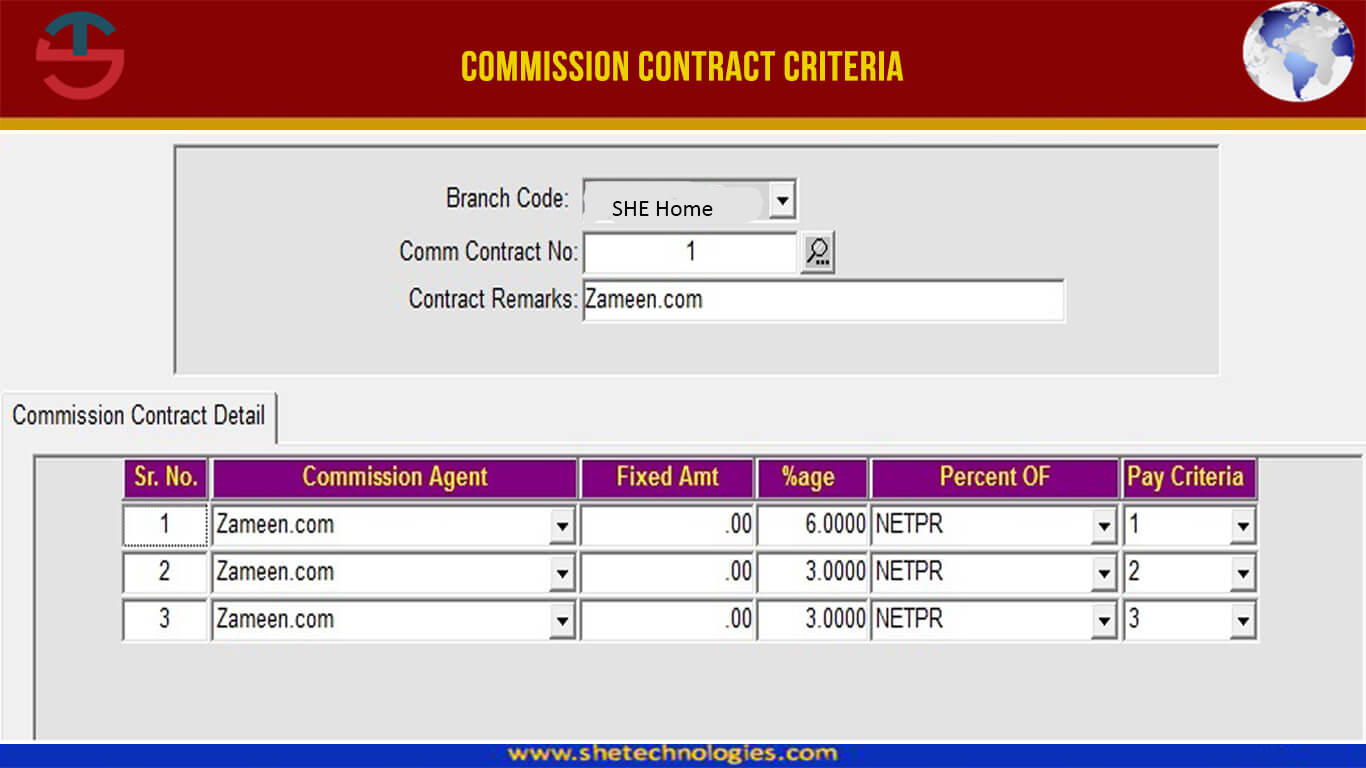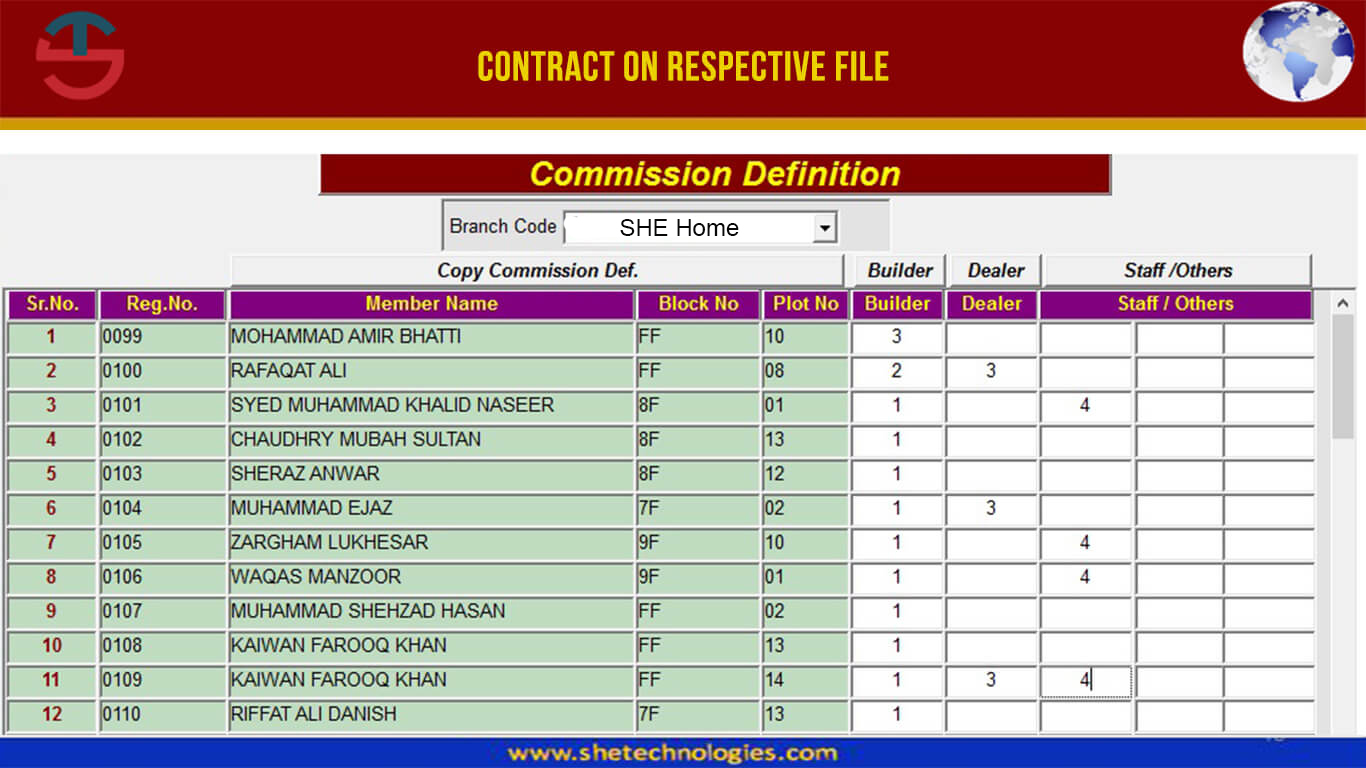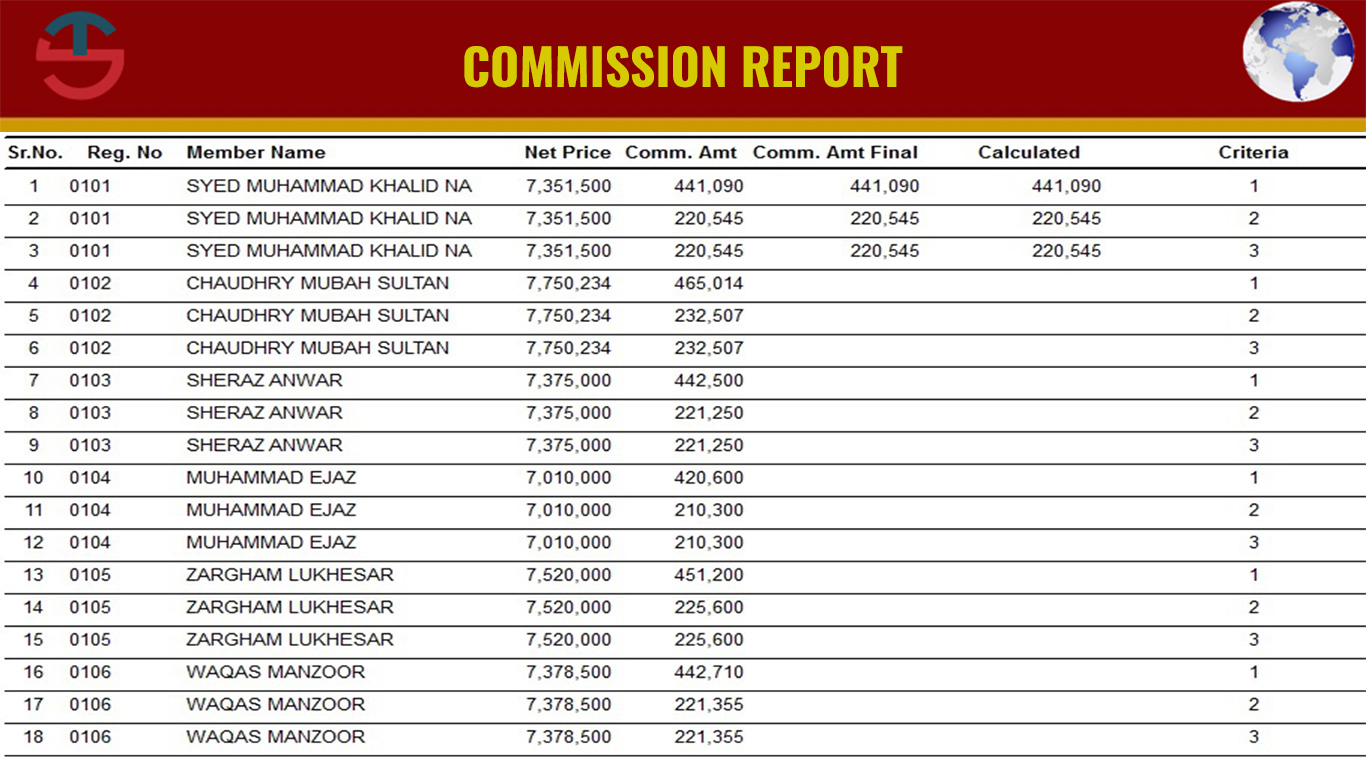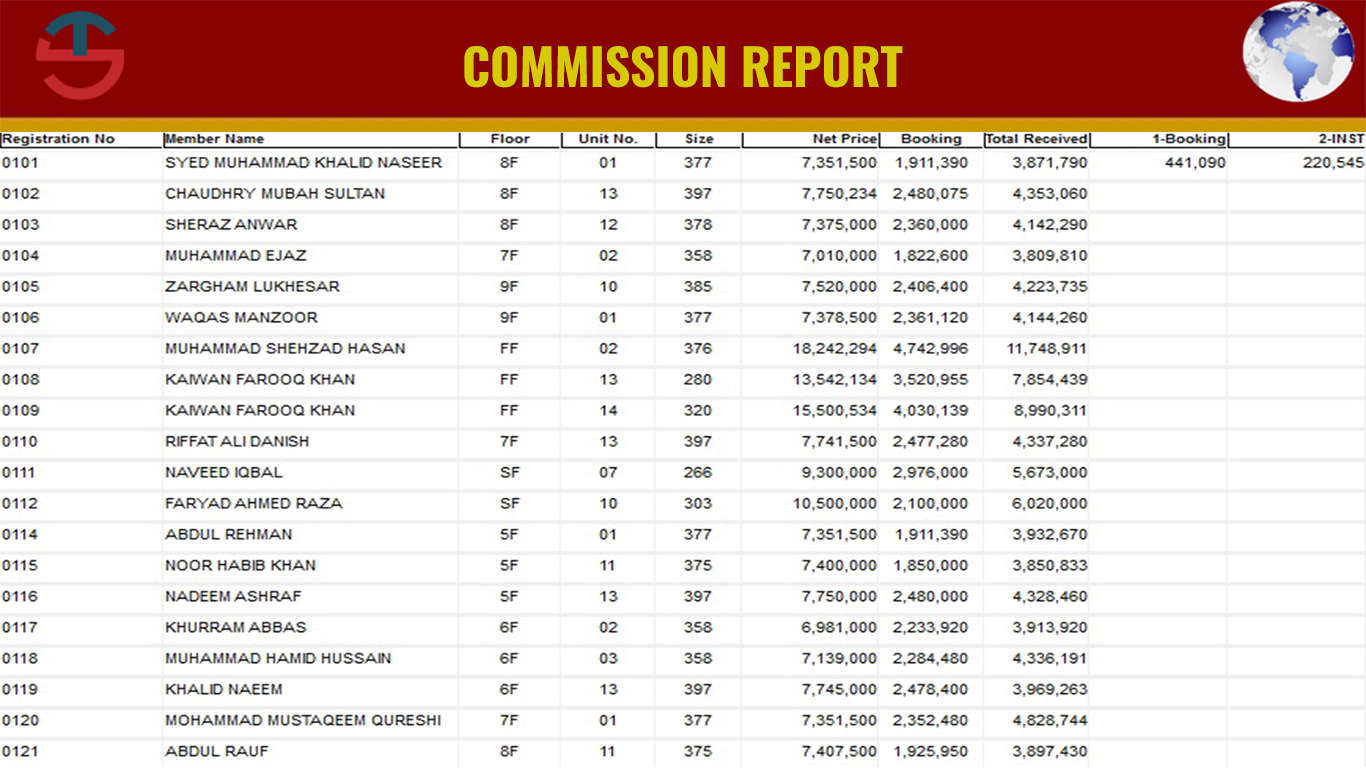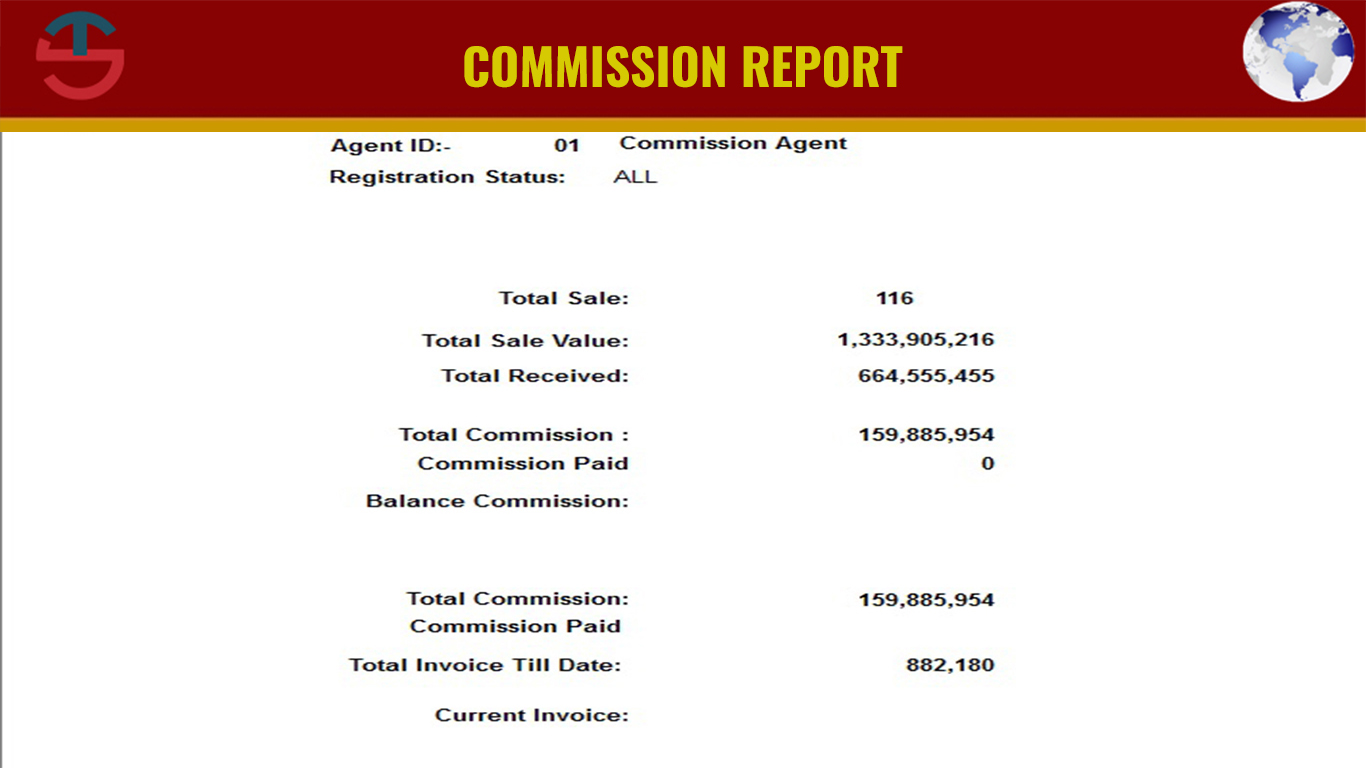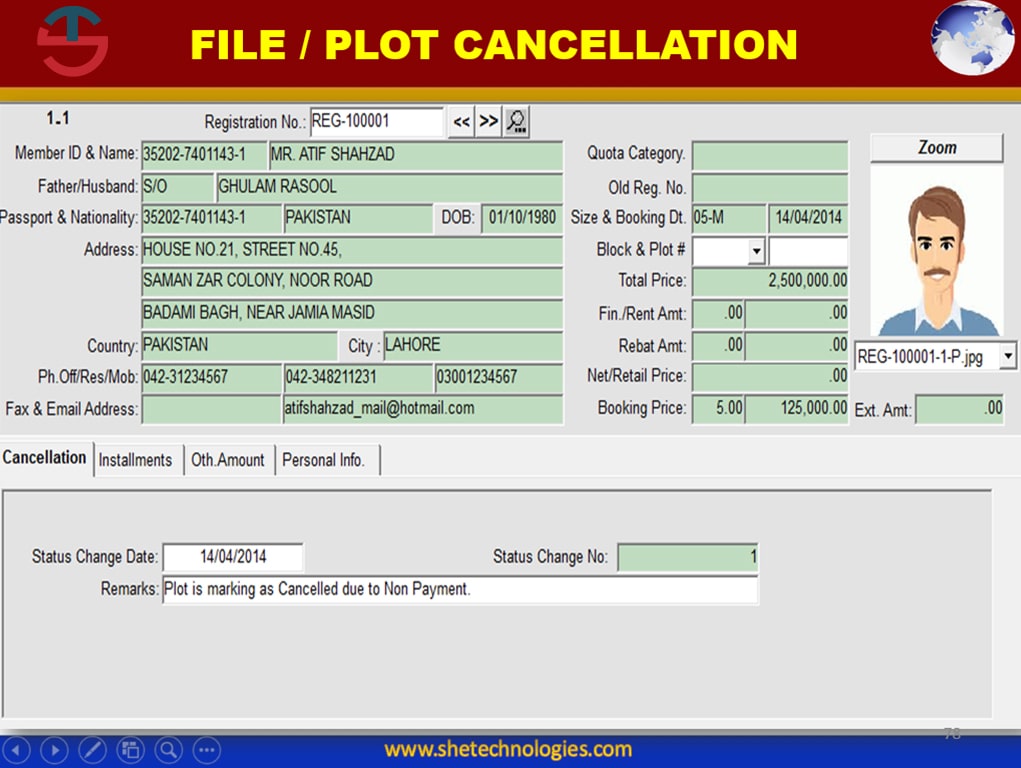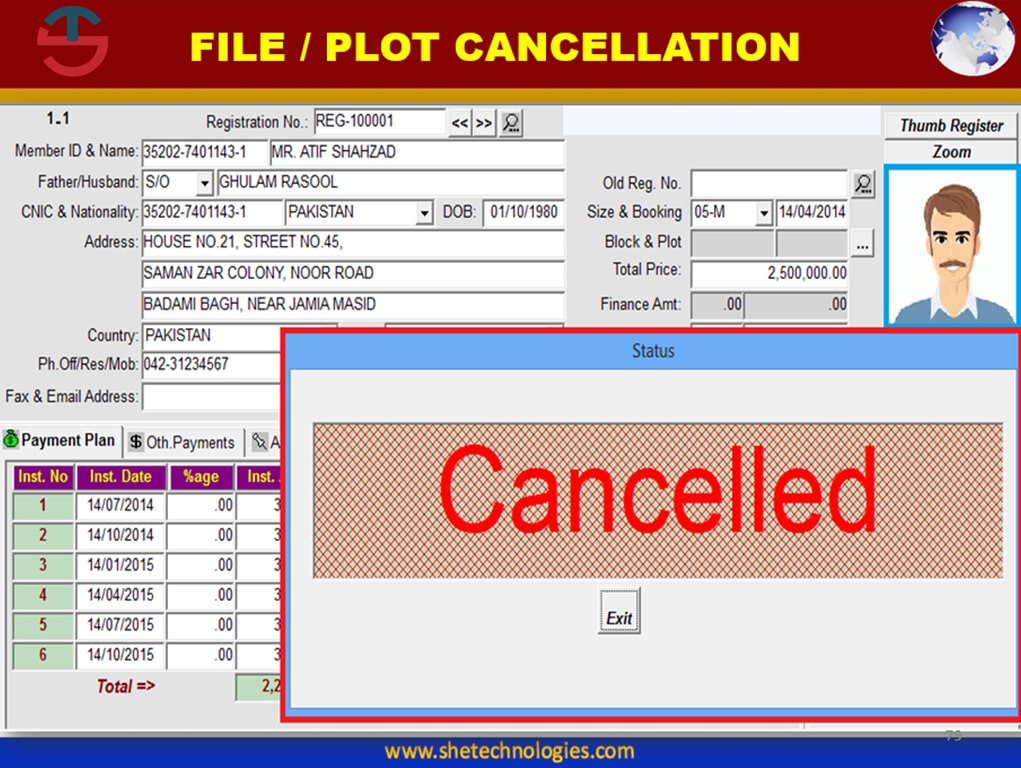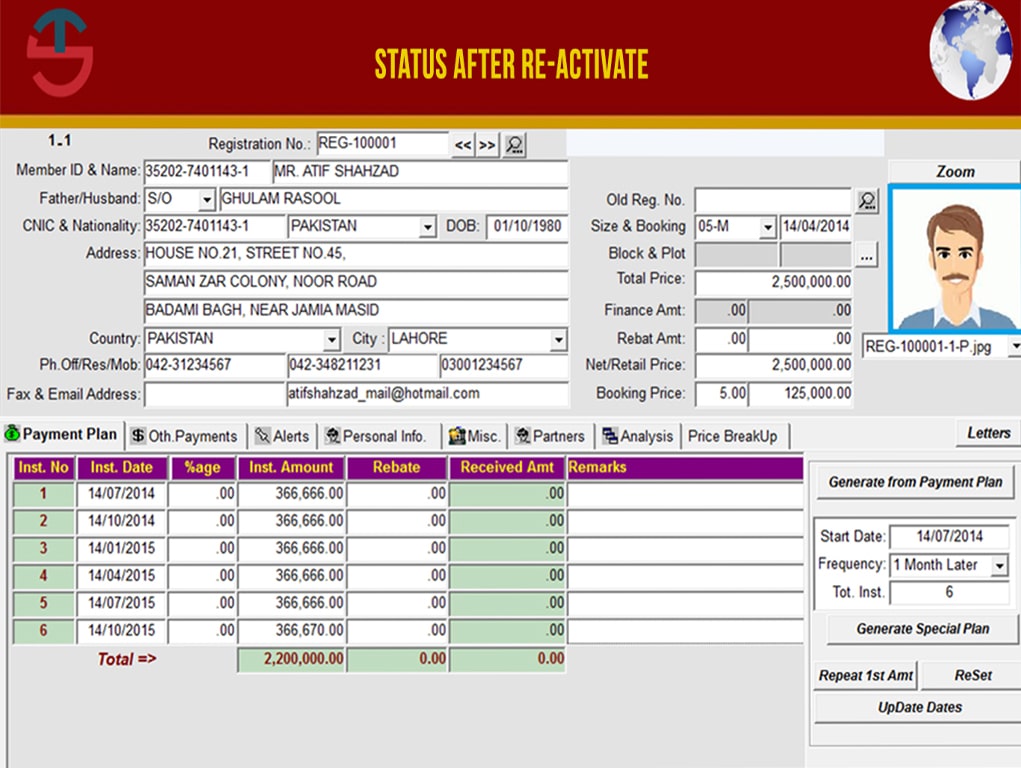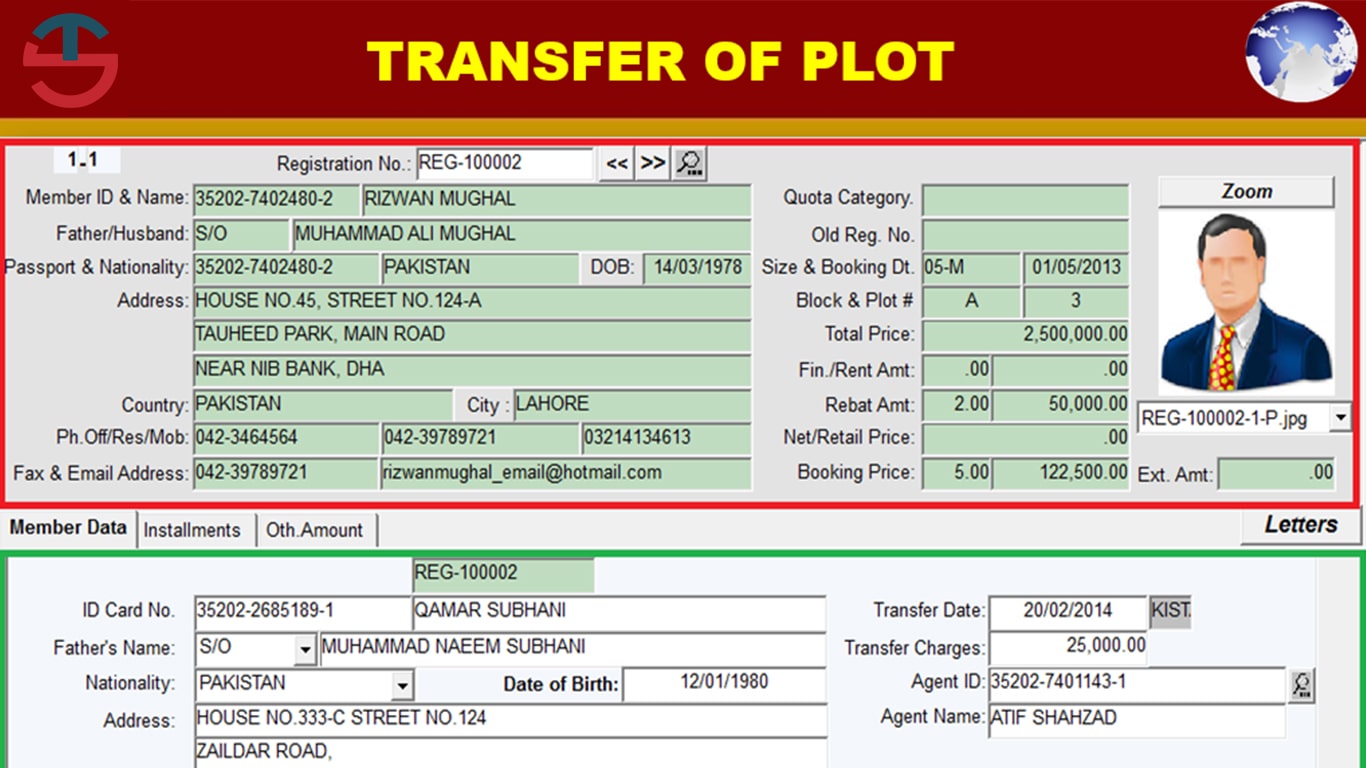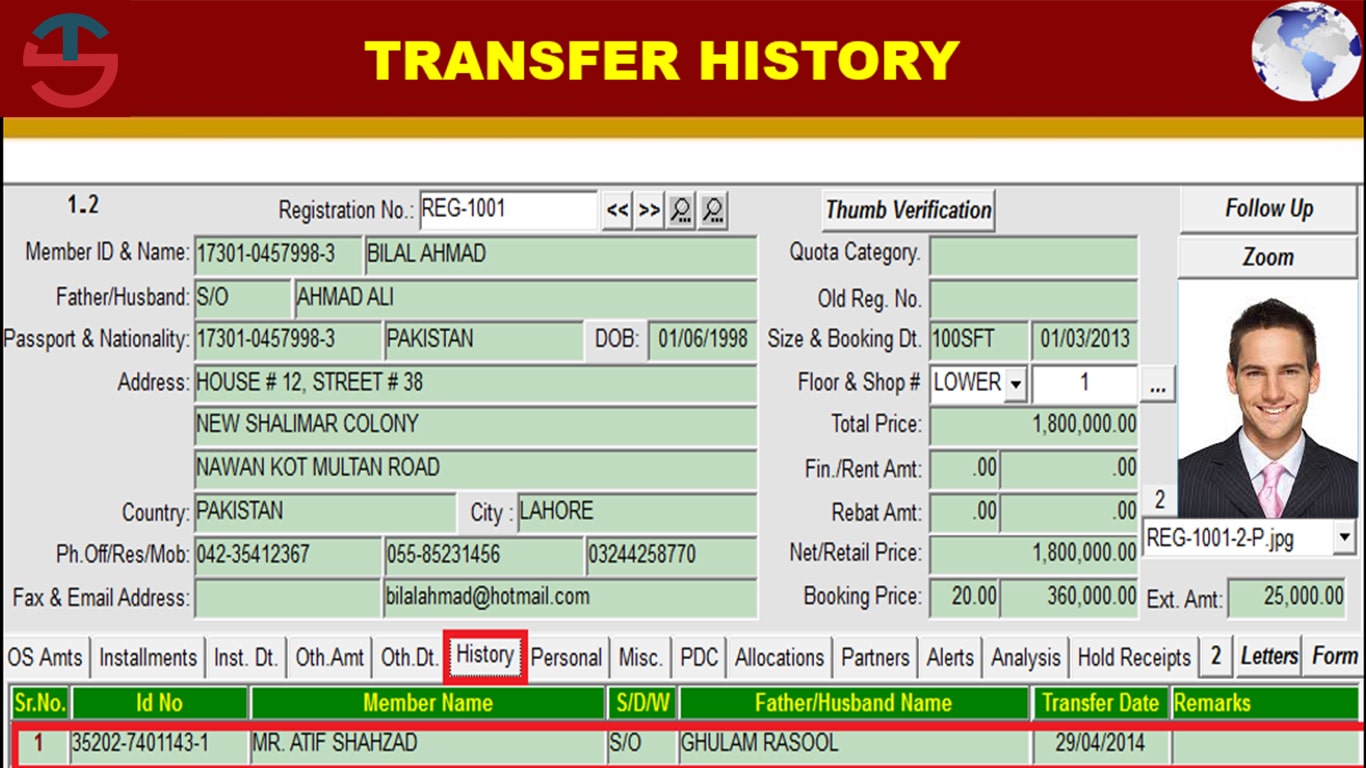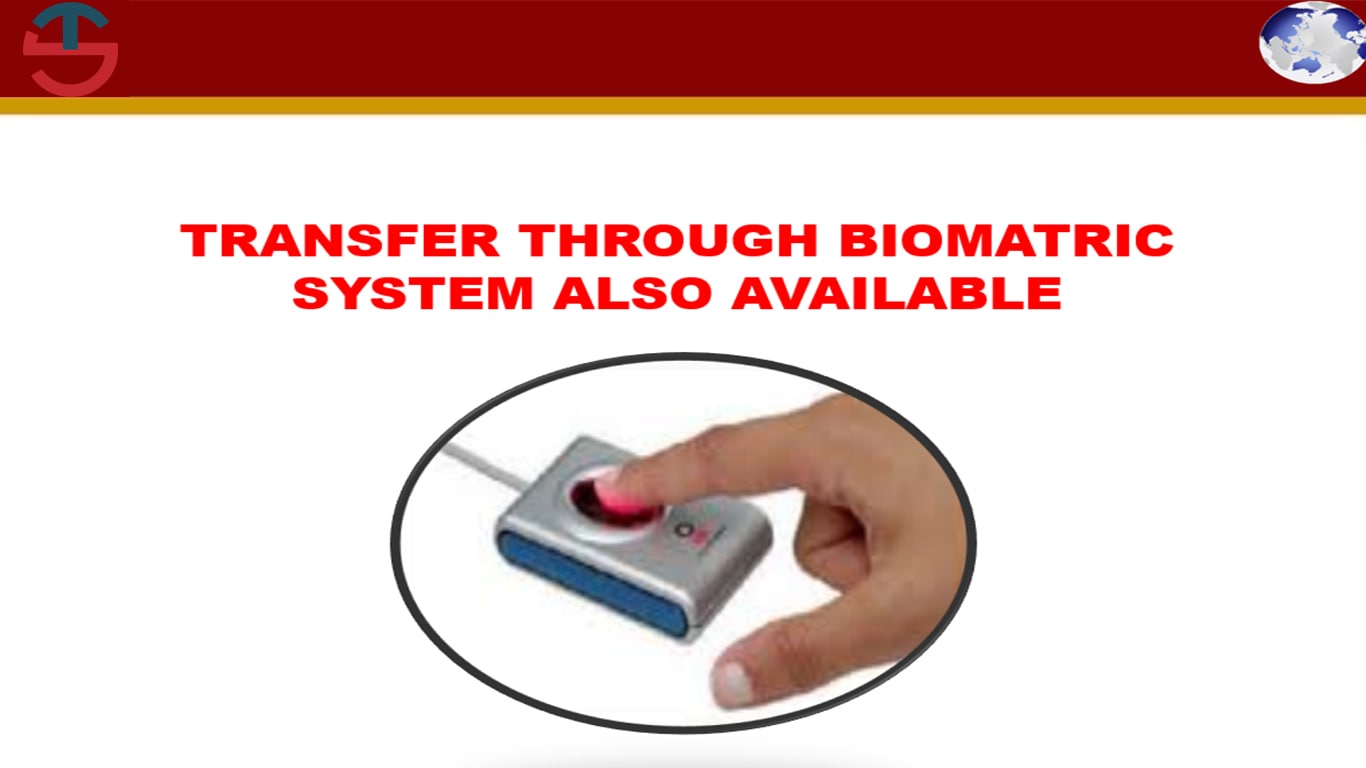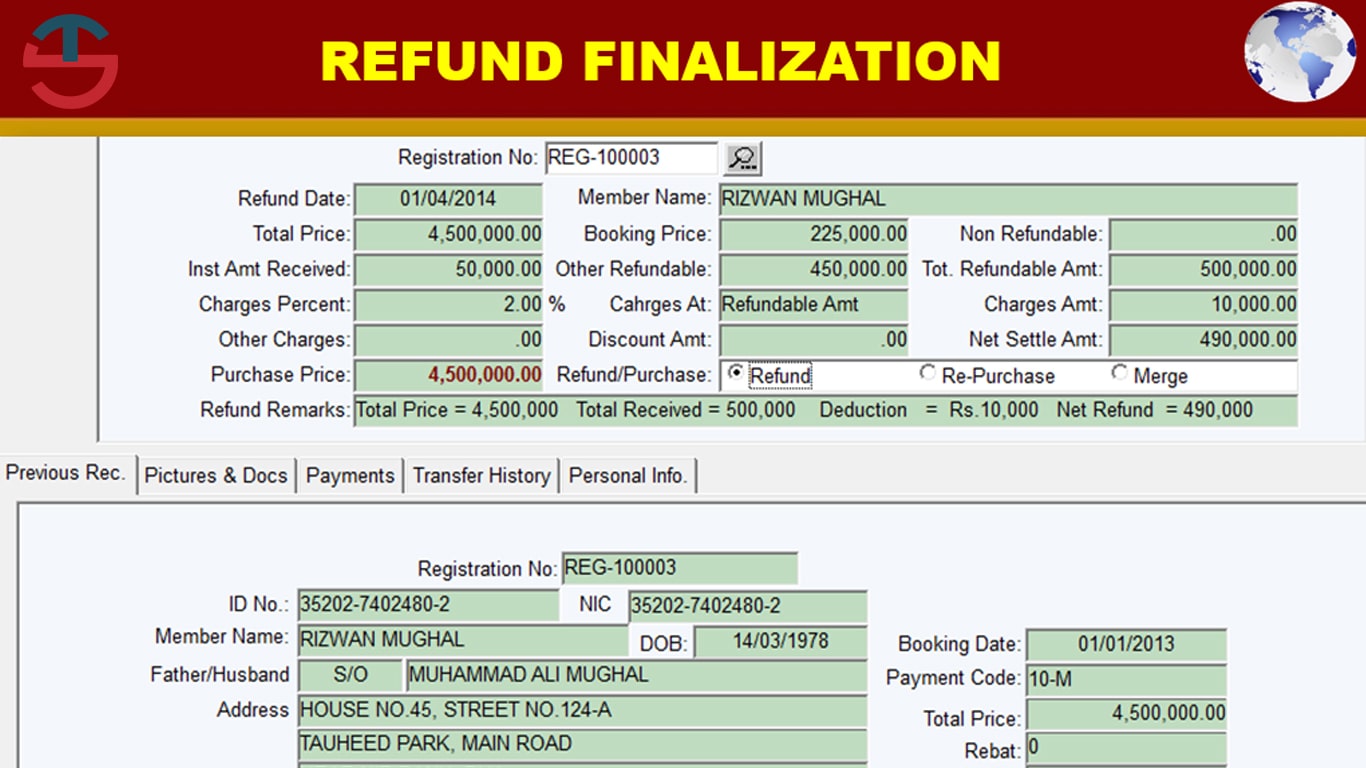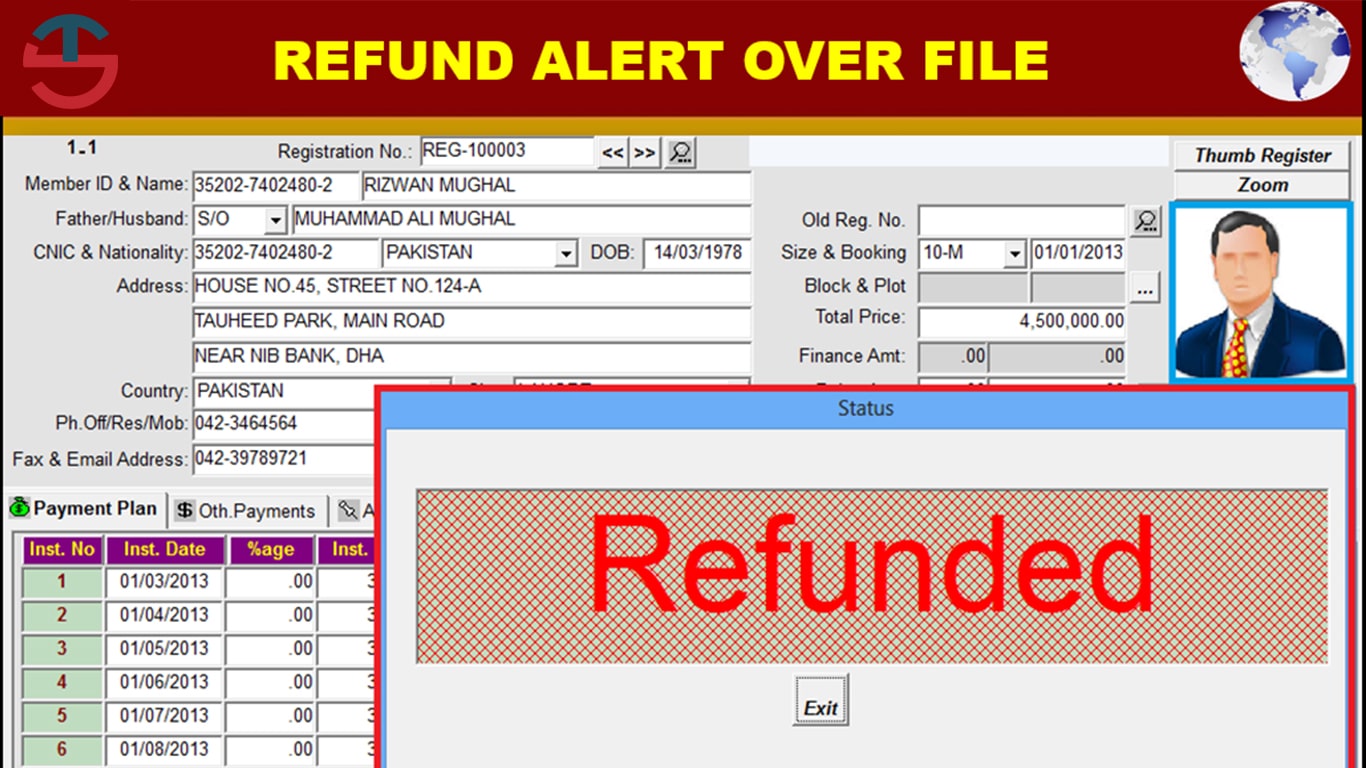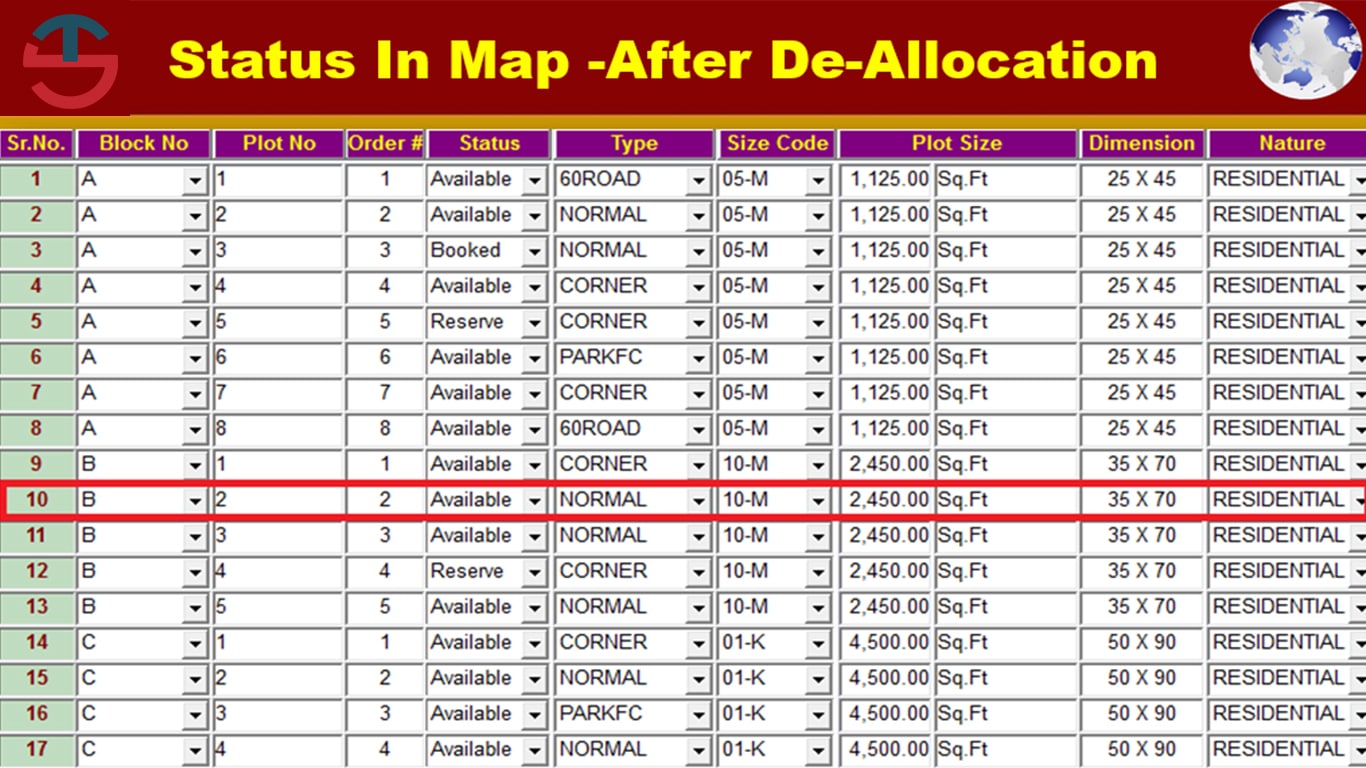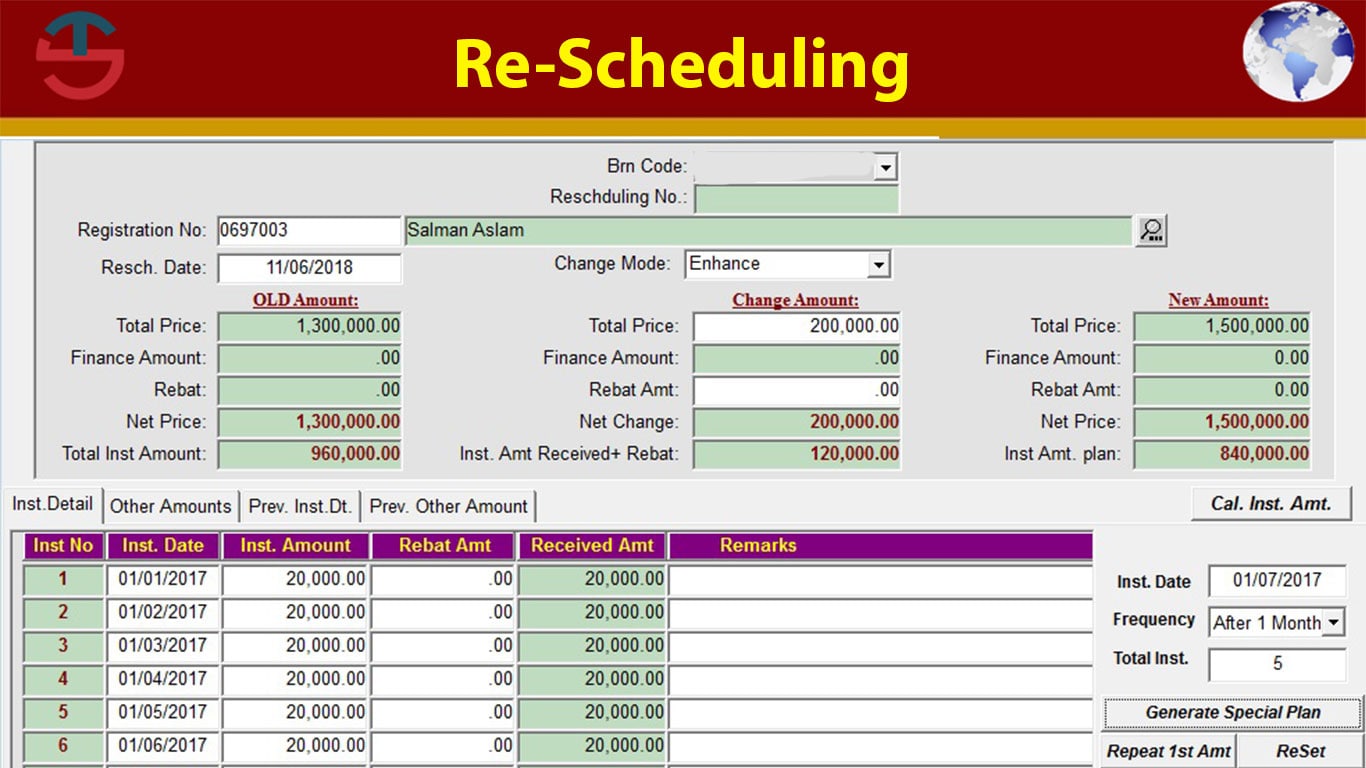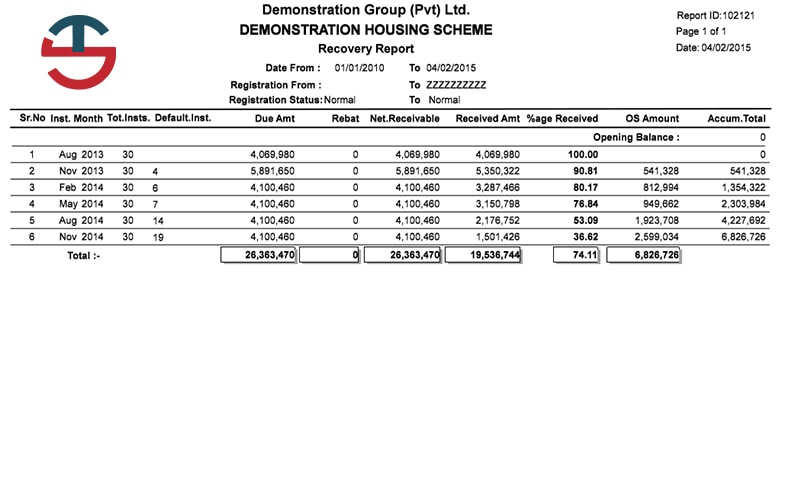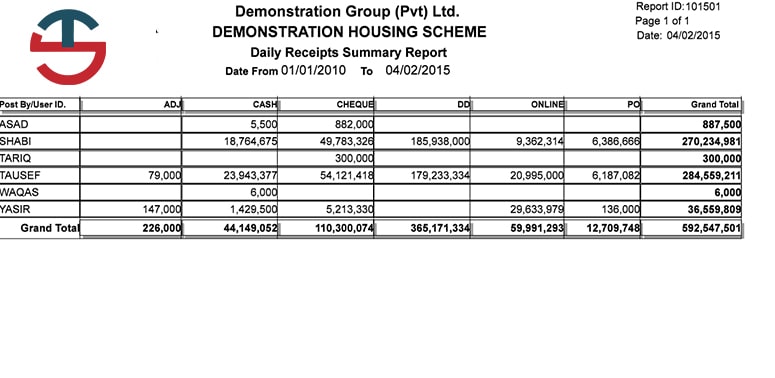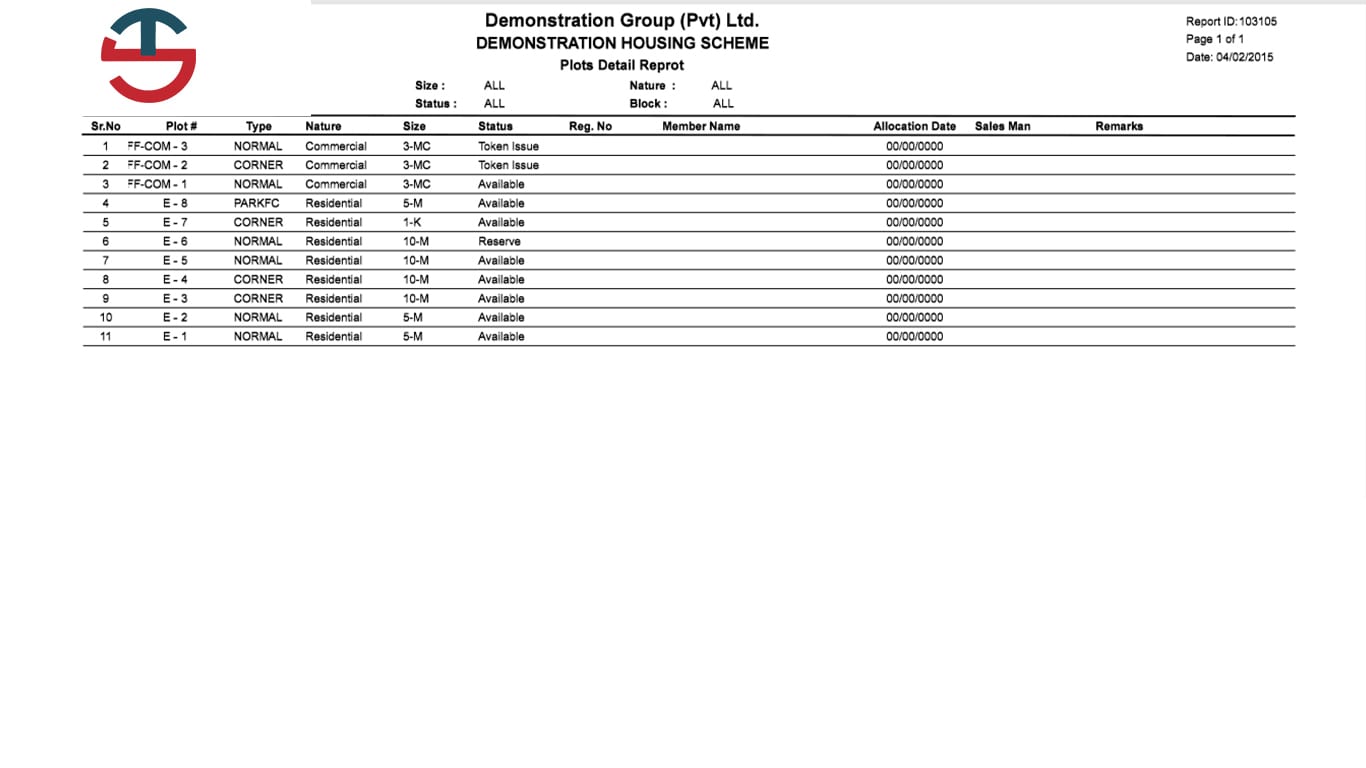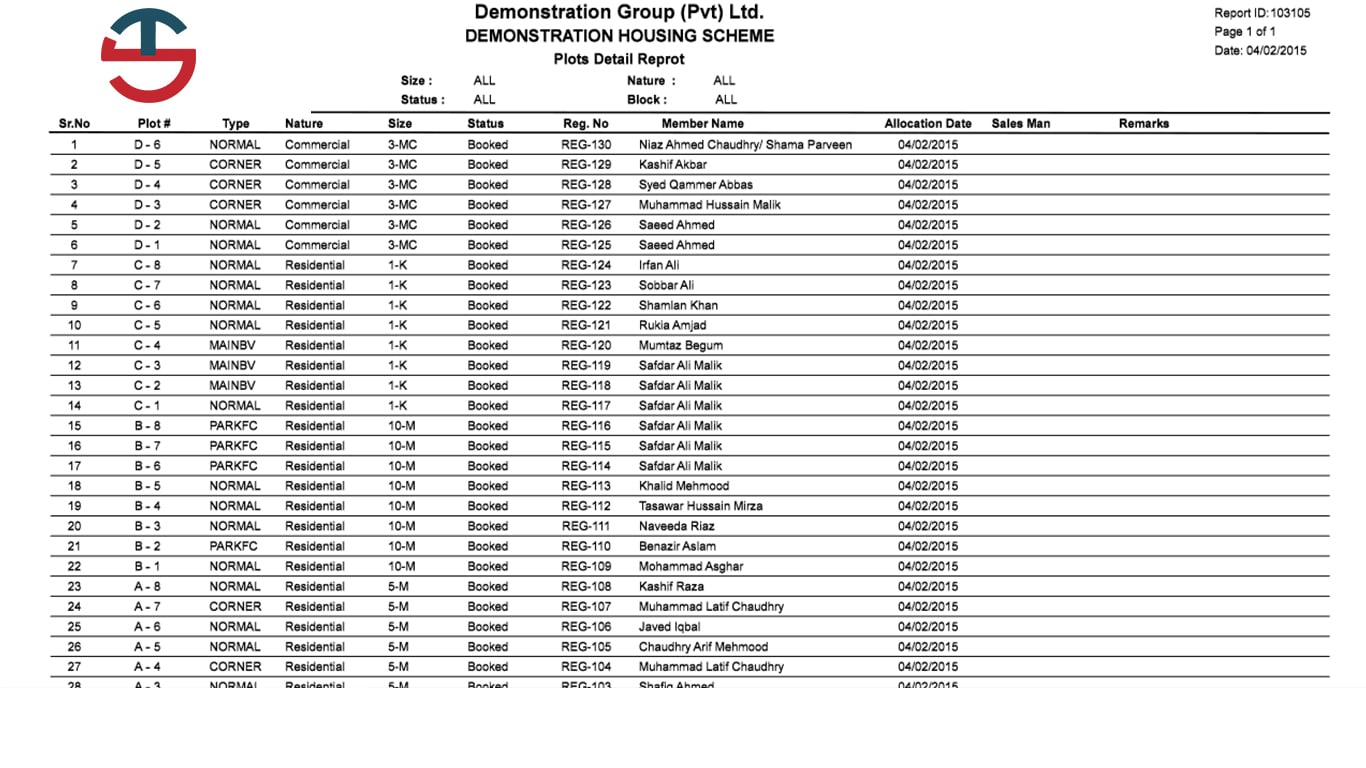- Home
-
Products
- Our New Products
- Summary of Products
- Property Management (SAMS)
- Account Management System
- Commission Management System
- Construction Management System
- Billing Management System
- Complaint Management System
- Customer Relation Management
- Human Resource Management
- Integrations
- Property Digital Maps
- Property Management Software
- Mobile App Help
- Services
- Help Desk
- Maps
- Downloads
- Presentation
- Blogs
- Career
- Contact Us
- Policy
- Login